To efficiently track and run reports on invoicing, it’s important that information is up to date in EMS and that it matches CUNYfirst. When an invoice is submitted for review in CUNYfirst, the EMS Reservation ID must be added as a Note. In EMS, the invoice number must be added as a User Defined Field in the reservation. There are separate entries for Deposit and Final Invoices.
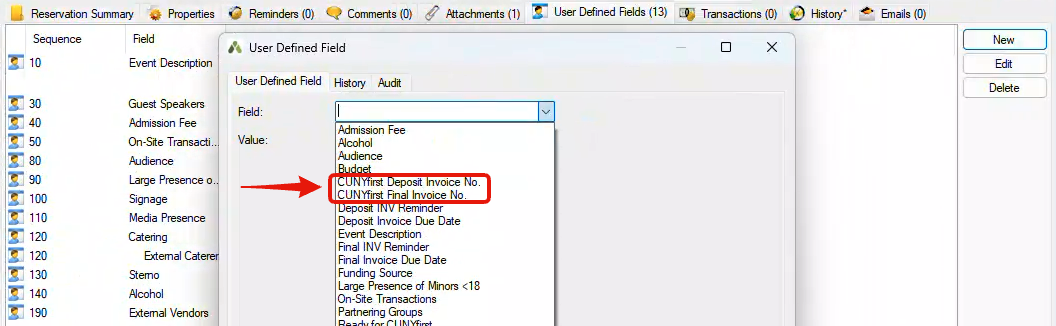
Once that detail is entered, the reservation should be set to either PND Deposit Invoice or PND Final Invoice depending on its stage in the process. If these steps are followed correctly, the reservation will be added to a list of reservations with invoices that need to be reviewed and released to the Business Office. Once approved by the Business Office, those invoices can be sent to clients.
Please note: if these steps are not followed, your pending invoice will not be reviewed!
The current Pending Invoice Notes email is being replaced by real-time tasks in Asana. This will allow for more frequent turnarounds on invoice reviews. When Nardia is reviewing pending invoices in CUNYfirst, if she runs into an issue preventing her from approving the invoice, she will add a task assigned to the relevant coordinator in Asana along with a due date for reviewing and correcting the issue.
You’ll find all your pending tasks in the My tasks window in the upper left corner of Asana.
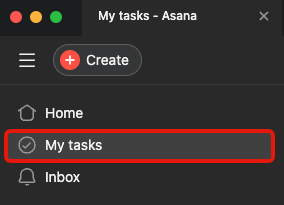
You can click on the task to open the Details window to see more information in the Description or Comments section, and you can leave your own comments as well.
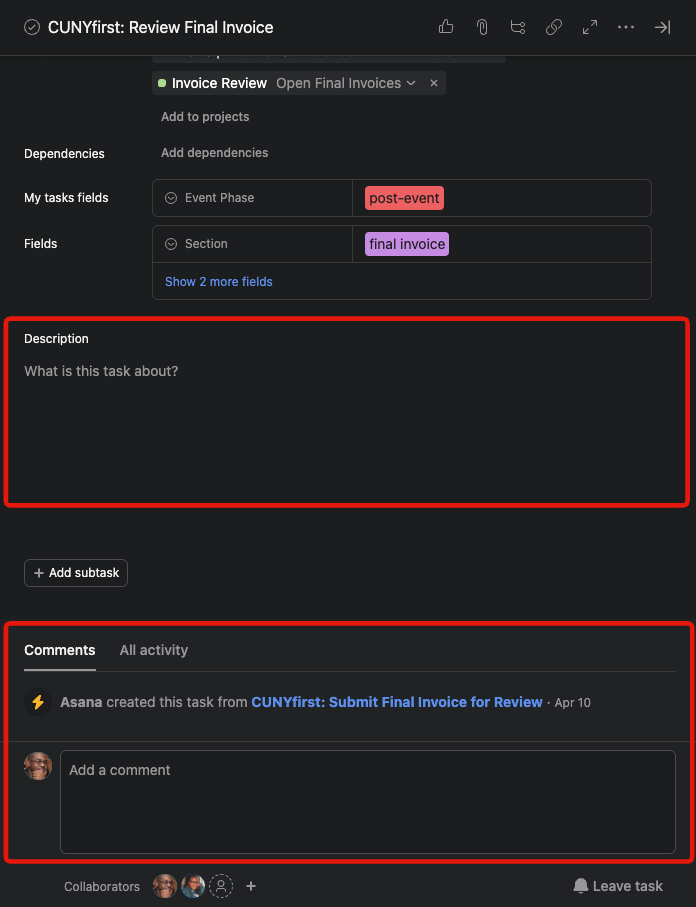
It’s important to make checking Asana a regular part of your routine so you don’t miss anything, but also strongly recommended that you use email notifications and/or notifications from the Asana app on your phone to be immediately notified – and periodically reminded – when there are outstanding tasks to be completed.